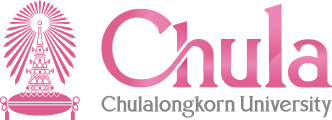AUA Launches AI-Themed Online Courses for Member Universities

During the first session of the AUA Presidents Forum held at the University of Tokyo in April 2025, themed “Promise and Risk of Artificial Intelligence (AI) in Higher Education”, all panelists expressed their strong desires to promote the sharing of educational resources of AI and enhance educational equity through the AUA platform.
The AUA Secretariat are now delighted to announce that six AI-themed courses prepared by Tsinghua University have been officially launched via XuetangX platform and are ready to share with all AUA members. These courses are designed to provide high-quality educational content in the field of AI, and they are available for free registration and study by students of all AUA member universities. These courses can be accessed through the following links on XuetangX Online, the XuetangX Learner’s Guide is also attached for your reference:
- Higher Education at the Crossroads: Pioneering AI-Driven Paradigm Shifts https://www.xuetangx.com/course/thu00001015476intl/26878733?channel=i.area.manual_search
- Artificial intelligence empowers higher education, jointly exploring the path of innovative practice https://www.xuetangx.com/course/thu00001015477intl/26878730?channel=i.area.manual_search
- AI Medical and Health Applications: Innovative Practices and Inclusive Design https://www.xuetangx.com/course/thu08091015387intl
- AI and Industrial Innovation https://www.xuetangx.com/course/thu08091015388intl
- AI and Ethical Governance https://www.xuetangx.com/course/thu08091015390intl
- AI and Sustainable Convergence https://www.xuetangx.com/course/thu08091015389intl
✍🏼 XuetangX Learner’s Guide
1. Register and Login
Please open the XuetangX platform address in your computer browser (Google Chrome is recommended): https://www.xuetangx.com/

Click the “Register” or “Login” button in the upper right corner of the page to register or sign in by email address with password.
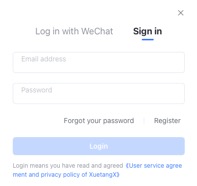
2. Course Enrollment
Search for related courses on the page, and click the “Join Course” button to enroll.

3. Enter the course
Click “My Courses” to view the courses you have successfully enrolled in.
This will take you to the course learning page, which is organized into four sections: Learning, Discussions, Grades, and Announcements.

Learning: Watch course videos and complete exercises.
Discussions: Read and engage with posts, likes, and comments, or start a new discussion thread.
Grades: Review the course assessment structure, the weight of each component, and your overall grade.
Announcements: Stay updated with important notices from instructors and teaching assistants, such as course schedules.